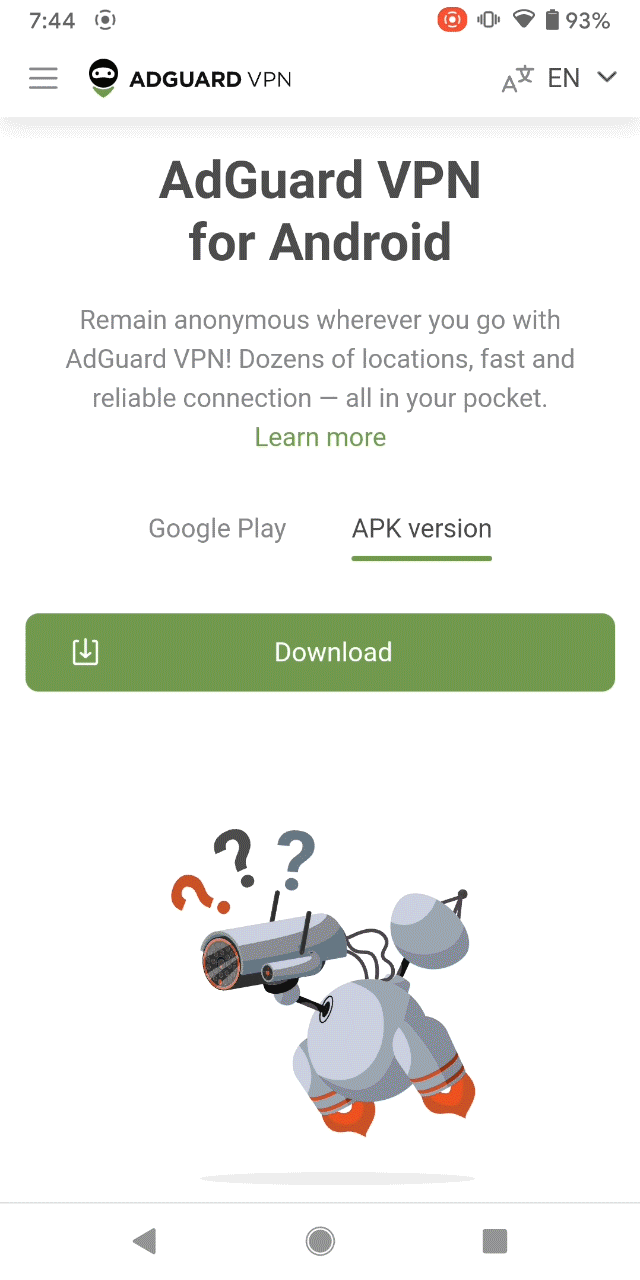Best VPN for iPhone 2025
In simple words, a VPN is a way to protect your online privacy. When you activate VPN, it forms a safe connection between your iPhone and the internet. In other words, your data is protected, your location is hidden and websites or apps can’t easily track who you are or where you’re located.
What is the significance of this? Think about this: you’re at a café using the free Wi-Fi to read your emails or make a payment. If you don’t use a VPN, your information could be seen by anyone who is watching the network. You might also be traveling outside your country and notice that some of your usual streaming content is not available. A VPN can help you stay connected to the services and content you normally access at home.
On the other hand, many parts of the internet ecosystem — like apps, advertisers, and even some internet providers — constantly collect data about our online behavior. In 2025, more people using iPhones are realizing how much of their online activities can be seen by others. Apple’s growing emphasis on privacy is making people view a VPN as a regular privacy tool, much like using a screen lock or Face ID. While VPNs aren’t perfect, they are still a great way for iPhone users to take control and feel more secure online.
What matters most when choosing a VPN for iPhone
What is the best VPN for iPhone? Not every VPN is the same, especially when you’re using it on your iPhone. Even though marketing can be persuasive, a few important features are what truly matter in daily use. When choosing the best VPN for your iPhone in 2025, these are the main things to consider:
-
Trustworthiness. Since all your internet traffic goes through this service, the company behind it is very important. Choose a VPN that is owned openly, has a clear privacy policy and has a track record of protecting users’ data. Some have been checked by independent auditors to confirm they don’t keep a record of your actions. Always read the details and do some research before you make a decision.
-
Connection quality. Speed and stability are non-negotiable. A reliable VPN won’t interrupt your experience with delays or frequent disconnections. You should be able to enjoy fast and dependable internet when you are browsing, streaming or video calling. In 2025, some services have improved their networks to use WireGuard, a relatively new, lightweight protocol that increases both speed and efficiency.
-
Customer support. Even when a VPN is working fine, there may be times when you face a blocked service, a billing issue or an unusual error. If you have good support, you might fix the issue in five minutes instead of wasting an hour. Choose services that provide live chat support at any time or have detailed information in the app.
-
Cost (and whether the app is worth it). There are VPNs that charge a fixed fee every month and others are free, but they often have major disadvantages. The real value is found in what you get, not just the price. Is your iPhone giving you dependable performance, strong privacy and features that improve your experience? If you find the answer is yes, then it’s likely a good investment to subscribe.
-
Ease of use. A VPN app that fits well with your iPhone should be easy to use. The installation should be simple and the software should not bother you after that. It’s even better if the app uses Face ID, can be used with iOS widgets or allows you to automate tasks with Siri Shortcuts or Apple’s Focus modes. If you keep adjusting the settings or reconnecting, the app is not working properly.
Top VPNs for iPhone in 2025
Your decision on the best VPN for your iPhone should be based on your main concerns—privacy, speed or streaming performance. Here are the best VPNs for iPhone in 2025, each with special features to help you enjoy a smoother, safer and more private internet experience.
AdGuard VPN
AdGuard VPN is a privacy-focused service developed by AdGuard Software Ltd., a cybersecurity company based in Cyprus that has been protecting personal data and blocking ads for over 15 years. It is built to ensure users have safe and private internet access, thanks to a strict policy of not keeping logs.
It relies on a unique protocol it has developed which helps it hide VPN traffic as regular HTTPS, making it harder for anyone to spot or block. AES encryption, split tunneling and a kill switch are the main features of this VPN. AdGuard VPN is designed to work together with other AdGuard products, so users can enjoy extra protection from content filters and trackers.
AdGuard VPN works great on iPhone, and is also available on Android, Windows, macOS, and major browsers — so you can stay protected across all your devices. There are servers in many countries, and the team regularly shares updates in their blog about improvements in speed, reliability, and transparency of their protocols. The app is made to be simple, giving you just the privacy tools you need without making things complicated.
ExpressVPN
ExpressVPN is a privacy-focused service that was created by Express Technologies Ltd., a company registered on the British Virgin Islands. Since 2009, it has aimed to offer secure, anonymous internet access backed by a strict no-logs policy and a privacy-friendly location.
The service comes with features that help improve both security and performance. It is protected by AES-256 encryption and includes Lightway, a special protocol designed for fast and reliable performance on all devices. You can use a kill switch ("Network Lock") and split tunneling to control how your data is routed. ExpressVPN uses TrustedServer technology, so all data is kept off physical drives. Because it works with iOS and has servers in 94 countries, ExpressVPN makes it simple and secure to browse privately on iPhone.
NordVPN
NordVPN is a service that puts security first and is created by Nord Security, a company that values privacy. Since it was introduced in 2012, NordVPN has been focusing on providing a safe and open internet, based on a strict no-logs policy and regular checks of its privacy measures.
The service provides many advanced tools to help improve security and ease of use. It relies on AES-256 encryption and allows you to use several VPN protocols, including NordLynx which is based on WireGuard and designed for fast and efficient use. Other features include a kill switch, split tunneling and Threat Protection which prevents ads, trackers and malware domains from reaching you. NordVPN provides Double VPN and Meshnet for secure connections between devices. Thanks to its apps on iOS and over 6,000 servers in 60+ countries, NordVPN allows users to enjoy flexible and reliable protection.
Surfshark
Surfshark is a VPN service designed for privacy by Surfshark Ltd., a cybersecurity company from the Netherlands. It provides secure, private internet use, with a strict policy not to keep any logs and support for connecting as many devices as you want at the same time. The app has a kill switch, allows split tunneling (Bypasser) and includes CleanWeb to block ads, trackers and harmful websites. Surfshark offers Dynamic MultiHop for double VPN routing, static and dedicated IPs and obfuscation to hide your VPN traffic.
Surfshark is accessible on all major platforms, including iOS, and can be used by individuals or families alike. DNS leak protection is enabled by default, and Surfshark also offers browser extensions for desktop users.
ProtonVPN
Proton VPN is designed with security in mind by the team that runs Proton Mail, a Swiss company dedicated to digital privacy. It was introduced in 2017 and is based on a strict no-logs policy, using the strong privacy laws of Switzerland to ensure secure and transparent internet access.
The service relies on AES-256 encryption and allows you to use OpenVPN, IKEv2 and WireGuard protocols. It comes with a kill switch, split tunneling, routing through privacy-friendly countries and protection against DNS leaks. Those who want to stay anonymous online can use Proton VPN’s feature that allows Tor over VPN.
CyberGhost
CyberGhost VPN is a privacy-centered service originally developed by a Romanian company and now owned by Kape Technologies, a UK-based cybersecurity firm. The service offers a wide range of features to enhance both security and convenience. CyberGhost uses AES-256 encryption and supports OpenVPN, IKEv2, and WireGuard protocols for strong security. Users can enable an automatic kill switch, split tunneling, and DNS leak protection to better manage their internet connections. With more than 9,200 servers in 91 countries, CyberGhost is compatible with iOS and other major platforms, and offers specialized servers for streaming, torrenting, and gaming.
Private Internet Access (PIA)
Just like CyberGhost, Private Internet Access (PIA) is currently owned by the UK-based Kape Technologies. Since its debut in 2010, PIA has maintained a strong commitment to secure and private browsing, backed by a strict no-logs policy. The service includes a variety of features aimed at improving both security and ease of use. It uses AES-256 encryption and supports both WireGuard and OpenVPN protocols to safeguard user data. Additional tools like an automatic kill switch, split tunneling, and DNS leak protection help users manage their connections more effectively.
VyprVPN
VyprVPN is a VPN service that emphasizes privacy and is made by Golden Frog, a company in Switzerland. The service comes with a wide range of features that make it both safer and easier to use. Users can use a kill switch, split tunneling and DNS leak protection to enhance connection security and flexibility. VyprVPN has more than 700 servers in over 70 countries which means it is compatible with iOS and offers specialized servers for streaming, torrenting and gaming. Users can try the service for 30 days and get a refund if they are not satisfied.
TunnelBear
TunnelBear is a simple VPN service made by TunnelBear, LLC, a Canadian company based in Toronto. The service comes with a wide range of features that improve both its security and usability. TunnelBear uses AES-256 encryption and allows users to connect using OpenVPN, IKEv2 and WireGuard protocols for extra security. Users can use VigilantBear, an automatic kill switch, and GhostBear, a feature that hides their traffic, to manage their connections. TunnelBear has more than 8,000 servers in 49 countries, making it compatible with iOS and other devices and it offers a free plan with a monthly limit of 2GB so users can test it out without risk.
StrongVPN
StrongVPN is a privacy-focused VPN service developed by Strong Technologies, a U.S.-based company with roots dating back to 1995. The service emphasizes secure, anonymous internet access supported by a strict no-logs policy. Key features include an automatic kill switch, split tunneling, and DNS leak protection. StrongVPN is compatible with major platforms—including iOS—and operates over 950 servers in more than 35 countries. Support is available through 24/7 live chat, email, and even phone—an uncommon option among VPN providers. Setup guides and troubleshooting help are also accessible via its support center.
Living with a VPN: the iPhone experience
Using a VPN on your iPhone can greatly enhance your privacy and online security, but how does it actually feel day-to-day? While VPNs are incredibly useful, there are a few factors to consider, from battery impact to app performance and overall convenience. Here’s a breakdown of what you can expect when living with a VPN on your iPhone in 2025.
Battery impact
One of the most common concerns when using a VPN on mobile devices is battery drain. VPNs work by encrypting your data and routing it through remote servers, which can consume extra power, especially if you’re connected to servers far away.
-
The good: Many modern VPN apps, especially those that use faster protocols like WireGuard, have made significant strides in minimizing battery impact. These protocols are designed to be more efficient, which helps reduce the extra load on your iPhone.
-
The not-so-good: That said, VPNs can still contribute to faster battery drain, particularly if you’re using them over long periods or connected to distant servers. If you're using an iPhone for intensive tasks like streaming or gaming with a VPN on, expect some noticeable impact on your battery life.
Most users will find that battery drain is not a major issue unless they’re consistently using the VPN throughout the day, especially if you're connected to high-performance servers. For occasional use—like when you’re just browsing on public Wi-Fi—it shouldn't be much of a problem.
App responsiveness & iOS integration
How well the VPN app integrates with your iPhone’s ecosystem is crucial for a smooth experience. You want an app that doesn’t interrupt your daily tasks and fits seamlessly into the iOS environment.
-
App responsiveness: Many apps now support iOS widgets or shortcuts, so you can activate or deactivate the VPN directly from your home screen or control center. Some apps even integrate with iOS's Focus mode, allowing the VPN to automatically connect during specific activities like work or when joining certain Wi-Fi networks.
-
iOS integration: VPN apps are increasingly aligning with Apple's native features. Many offer automatic connection when you join unsecured Wi-Fi networks, and some allow you to manage VPN settings directly from the iPhone’s system settings menu. iOS also has a native “VPN” toggle, so with most apps you can quickly see whether the VPN is on or off. This makes it feel like a natural part of your phone’s setup.
Overall, the responsiveness of modern VPN apps on iPhone is generally excellent, with little to no noticeable lag or performance dips. Most VPNs aim for a smooth, hands-off experience once the app is installed and configured.
Friction points: reconnecting & background activity
While most iPhone VPNs are designed to be seamless, there are a few areas where friction can still arise.
-
Reconnecting: One common issue is the occasional need to manually reconnect to the VPN, especially when moving between Wi-Fi networks or switching from a mobile data connection to Wi-Fi. Some VPNs handle this more smoothly than others. For example, AdGuard VPN offers automation features on iOS that allow it to turn on or off automatically when opening or closing specific apps, helping maintain a stable connection, while others might require you to manually reconnect after every Wi-Fi switch. This can be a minor inconvenience if you're constantly moving around.
-
Background activity: Some apps have trouble maintaining a stable VPN connection in the background. For example, if you're using a VPN and then switch to another app or let your phone lock, the VPN connection might drop unexpectedly. This can be frustrating if you're doing something like watching a video or browsing sensitive information. However, most top VPNs, including AdGuard VPN, have improved their background activity handling in recent years, reducing the frequency of connection drops.
Final thoughts
Living with a VPN on your iPhone in 2025 is much smoother than it was in the past. Most modern VPN apps are highly responsive, integrate well with iOS features, and offer seamless day-to-day usage with minimal friction. However, there are still occasional inconveniences like battery drain and the need for manual reconnecting.
For most users, these drawbacks are manageable—especially if privacy and security are top priorities. With advancements in speed, efficiency, and app integration, using a VPN on your iPhone has become a more natural and essential part of the mobile experience.